Is It Private?
Is It Private is a Safari Extension providing a toolbar icon that changes its visual appearance if Private Browsing is enabled. This is especially helpful when the Dark appearance of macOS is activated. Is It Private is open source, check it out on GitHub.
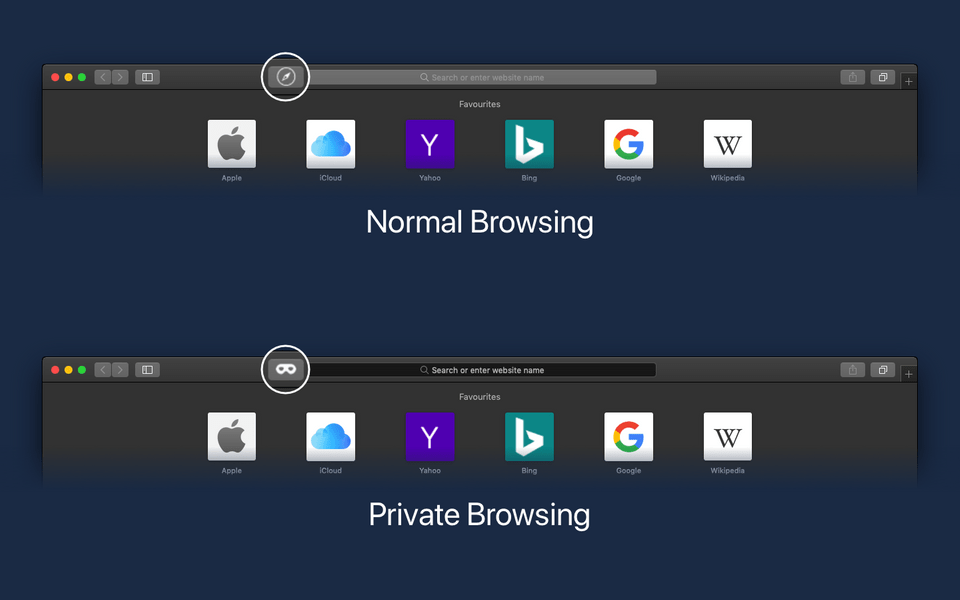
Installation
Is It Private can be installed in different ways. The easiest approach is to simply download it from the App Store. If you prefer to install it manually, you can also download the latest release directly from the GitHub repository. It is also possible to build the application from source.
App Store
Is It Private is available on the App Store 🎉.
GitHub Releases
- Open the releases page and download the
IsItPrivate.app.zipfrom the latest release. - Unzip the file and move
IsItPrivate.appinto your Applications folder.
Build from Source
- Clone this repository or download the source code of the latest release.
- Open
IsItPrivate.xcodeprojwith Xcode and build theIsItPrivatescheme.
Support
If you encounter any problems, feel free to open an issue on GitHub or contact me.
Privacy Policy
This privacy policy governs your use of the software application Is It Private (“Application”). The Application is a Safari App Extension providing a toolbar icon that changes its visual appearance if Private Browsing is enabled.
The Application does not store or transmit any personal details, nor does it include advertising, tracking software or analytics software that talks to third parties.